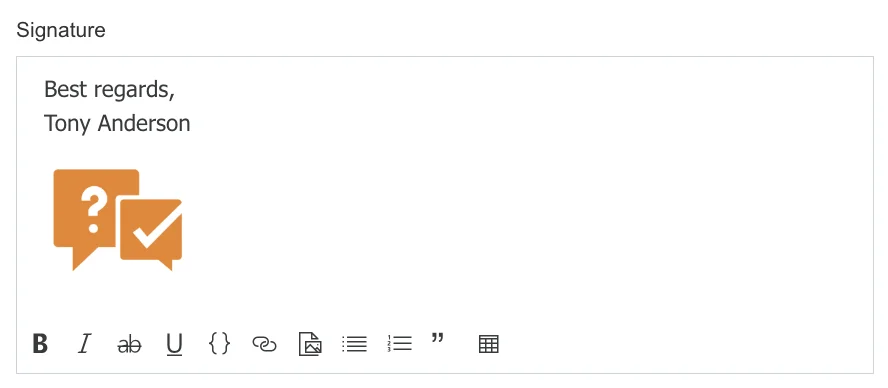My contact
You can view and update your personal contact information on the HelpDesk site.
To open the settings, go to Settings in the left-hand menu and click My contact.
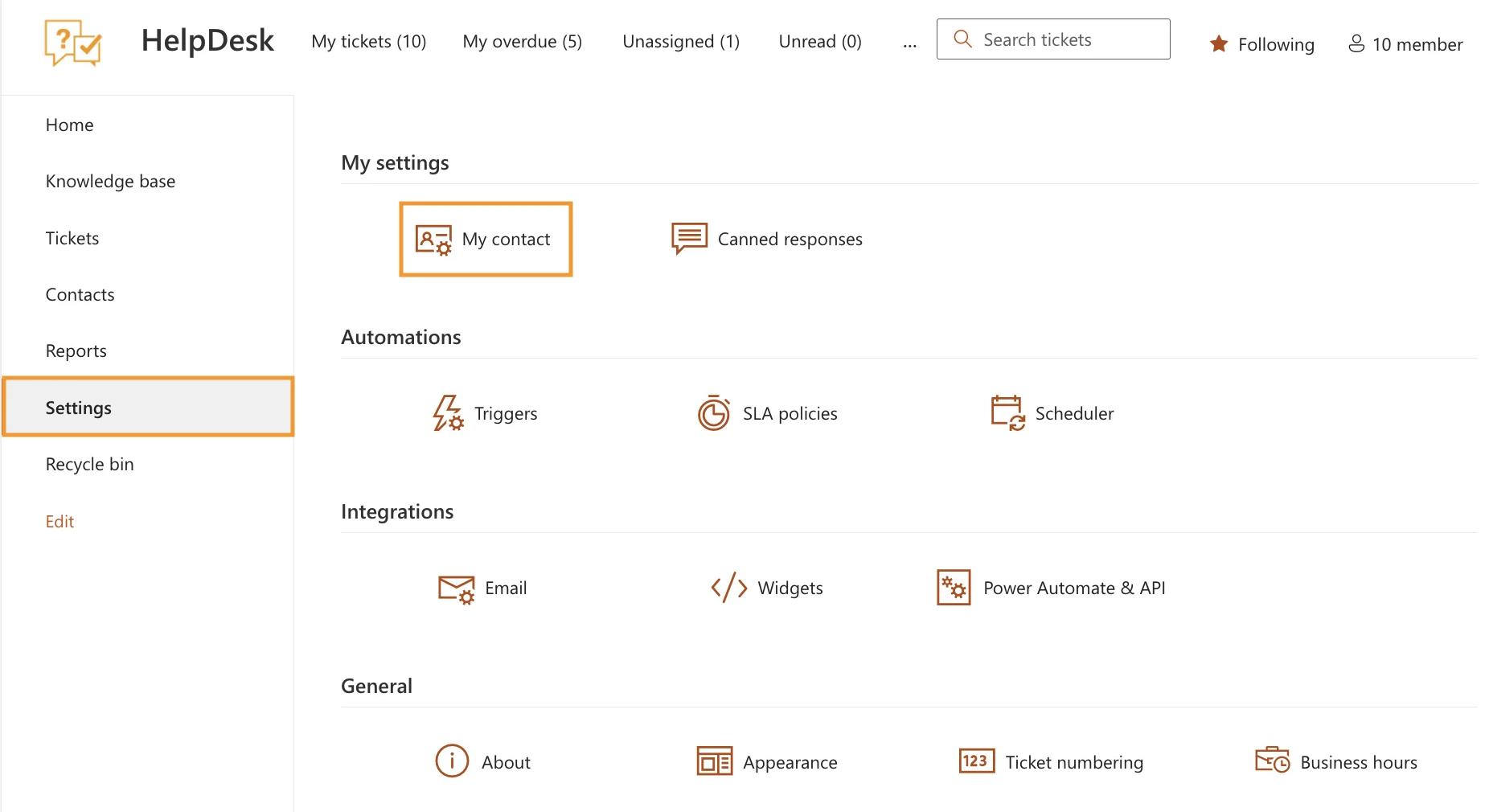
Add or edit the information in the form, then click Save to apply the changes.
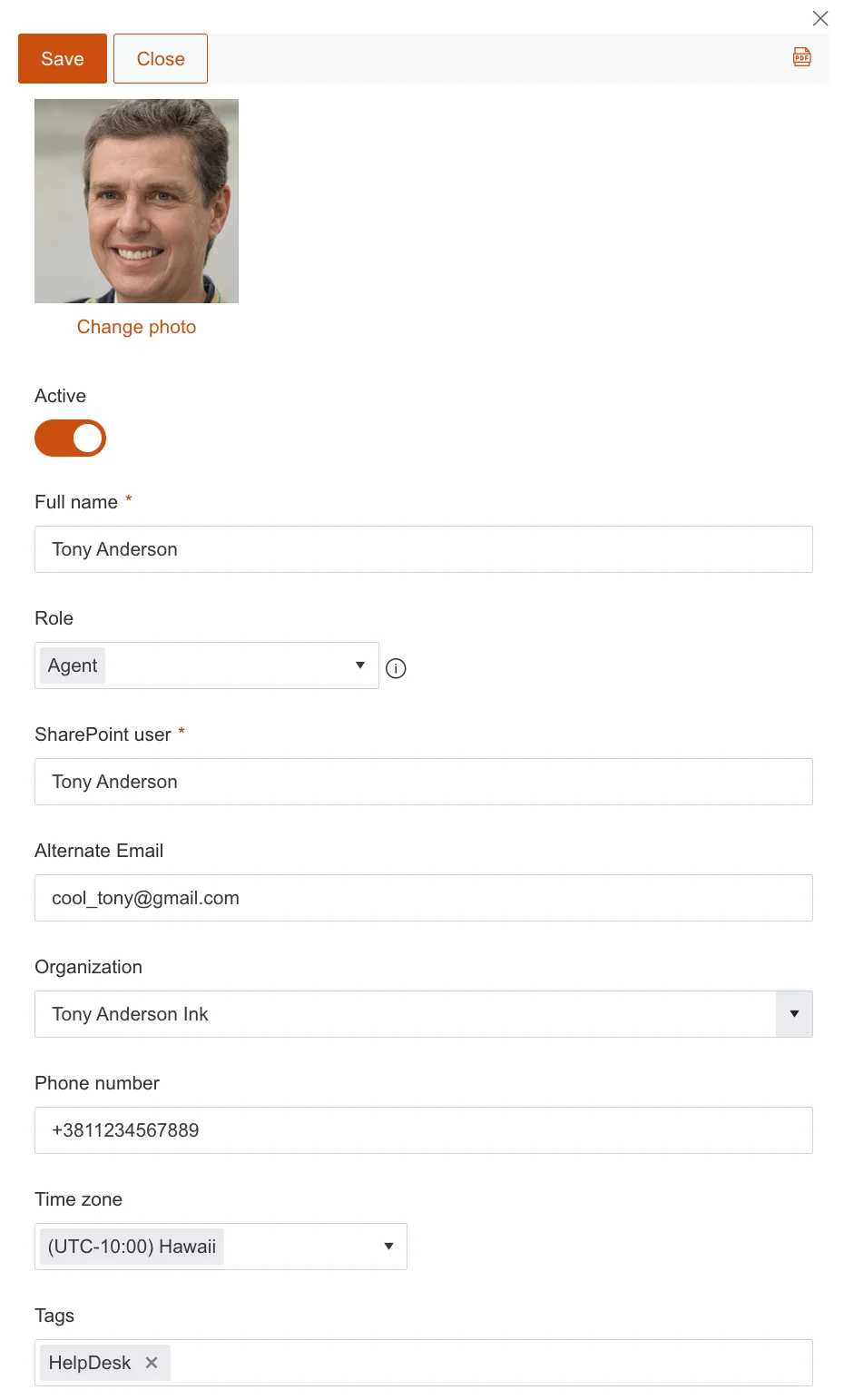
You can also add an automated signature that is appended to all your responses.
This option is available for Agent and Member roles.